
In OpenStack Dashboard (Horizon), when I launch an Instance and I am trying to connect to the Instance via Dashboard VNC Console – I am getting error: Failed to connect to server (code: 1006). This is most often caused by improper /etc/nova/nova.conf configuration on Compute node, where the Instance is running:
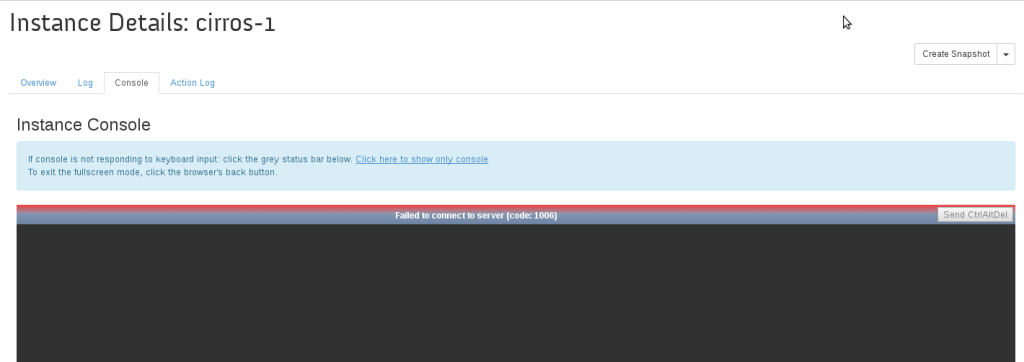
To fix the issue, set Compute’s own IP in /etc/nova/nova.conf on each Compute node.
Example:
Controller IP: 192.168.2.13
Compute IP: 192.168.2.14
On Compute node in /etc/nova/nova.conf file set:
vncserver_proxyclient_address=192.168.2.14Restart Compute service:
[root@compute ~]# systemctl restart openstack-nova-compute.service
Hellooo!!! Thank you very much!!!
It works!!!!
Thank you very much!
Thank you very much!