How to Enable SSH Service in Manjaro Linux

How to enable SSH Server in Manjaro Linux?
Below I present how to enable and launch SSH service on Manjaro Linux, based on CinderCloud VPS, in a few simple steps:
Read More

How to enable SSH Server in Manjaro Linux?
Below I present how to enable and launch SSH service on Manjaro Linux, based on CinderCloud VPS, in a few simple steps:
Read More

Some Linux distributions (for example: RedHat) have aliases configured in the system, especially for root user, which modify basic command line operations like: cp, mv by adding “-i” parameter to prevent user from accidental overwriting or deleting files (interactive mode). This can be disturbing, especially when we are dealing with many files at a time. To get rid of this issue we can modify aliases in the system to disable interactive mode.
Read More

LUKS (Linux Unified Key Setup) is encryption standard designed for Linux to encrypt Linux volumes or partitions. The implementation of LUKS is based on cryptsetup script as a basic disk encryption backend tool.
In this tutorial we will create Linux partition on KVM based CentOS 7, encrypt partition using LUKS cryptsetup and mount it permanently in particular mount point.
Read More
![]()
One of the benefits of LVM (Logical Volume Manager) is the possibility to extend LVM based storage by adding new Physical Volumes which together form LVM Volume Group. Adding new Physical Volume increases the capacity of the whole Volume Group by the capacity of that particular Physical Volume and can be performed online without any outages in LVM activity.
Read More
![]()
LVM (Logical Volume Manager) gives us the ability to create Snapshots. LVM Snapshot is a logical volume that temporarily preserves the original data of changing logical volume, so it’s data can be backed up preserving consistency. Snapshot must be created prior to any critical modifications on the Logical Volume in order to fulfill it’s role.
Note: Snapshot Volume needs to be large enough to store the data that will change while it exists. If more data changes than the Snapshot can hold, the Snapshot will become unusable. That means we have to “predict” how much data will be changed on the original Volume while the Snapshot exists to let the Snapshot hold all those data changes.
Read More

Nagios is a free software, which offers monitoring and alerting services for servers, switches, applications and services.
This tutorial describes simple Nagios Core and Nagios Plugins installation from rpm packages on CentOS 7 / RedHat 7. There is no need to configure and compile Nagios Core tar.gz based source files unless you really need the newest version.
Read More
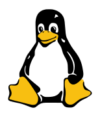
Once our Red Hat 7 system is installed, it should be registered at RHN using Subscription Manager in order to be able to get newest updates. If the server is placed in network behind firewall and outgoing traffic is blocked by firewall, the only reliable way of keeping our Red Hat 7 up-to-date is through proxy (if any exists).
Below we will show you in 2 simple steps, how to configure HTTP Proxy for Red Hat Subscription Manager and register Red Hat 7 with RHN in command line using HTTP Proxy:
Read More

Have you ever wondered how to check network utilization by PID in Linux? Now it’s easy with nethogs application, which unlike other network utilization monitoring applications (nload, iftop) works like Linux top command, but displays network utilization per PID along with the network device used.